-
Rick Vogel replied to the topic Publish to AWS? in the forum Mayfly Data Logger 2 years, 8 months ago
@dan
I agree with @neilh in that AWS can be a little cumbersome. I have used it with the ESP32 platforms in the past via WiFi, but in the end opted for using other end points than AWS. Lots of free dashboards out there for starting out and learning. Most of the really nice ones start adding costs once you decide to scale up the number of data…[Read more]
-
Rick Vogel replied to the topic Using Xbee Cellular Modem with ThingSpeak in the forum Mayfly Data Logger 2 years, 8 months ago
I’ll put the files up on a google drive and send a link for a folder to download here in a bit.
Yes, micro-python gives you lots of option. We use TLS1.2 encryption of our data, run a broker at one of our regional headquarters and also have a FTP-Secure server to remotely update both the XBee and the Teensy 3.5 processor I use as the…[Read more]
-
Rick Vogel replied to the topic Using Xbee Cellular Modem with ThingSpeak in the forum Mayfly Data Logger 2 years, 8 months ago
Everything I was talking about is MQTT with Thingspeak. I tested it on my Thingspeak connection I created. It was just allowing the micro-python code in the Xbee to handle all the network and MQTT items vice using the AT commands from the MayFly to the Xbee as it looks like is happening in the enviroDIY libraries.
-
Rick Vogel replied to the topic Using Xbee Cellular Modem with ThingSpeak in the forum Mayfly Data Logger 2 years, 8 months ago
Here are the python files if you ever decide to look at that option. Please feel free to manipulate however you need to.
- Open up the main.py file in a ‘python’ editor and use the credentials you get from the MQTT device you created on thingspeak, not your API keys. Save file.
- Within Digi XTCU you will need to go to File System Manager on the…
-
Rick Vogel replied to the topic Using Xbee Cellular Modem with ThingSpeak in the forum Mayfly Data Logger 2 years, 8 months ago
Gonna let you all work through this on the mayfly code using the xbee transparent mode. If at some point you would like to use the micro-python option in the xbee I can provide some code to just use simple serial.println() on the mayfly to send payload to the xbee and it will handle all the MQTT stuff in the background.
-
Rick Vogel replied to the topic Using Xbee Cellular Modem with ThingSpeak in the forum Mayfly Data Logger 2 years, 8 months ago
I’m not sure if this pertains to your project or not, but when I was looking through the ThingSpeak documentation and going through my test account it had a place to add a MQTT device that would be posting. It issued the device credentials: username, client ID and password…?? Sorry if I’m just causing more confusion, but trying…[Read more]
-
Rick Vogel replied to the topic Using Xbee Cellular Modem with ThingSpeak in the forum Mayfly Data Logger 2 years, 8 months ago
In the <b>DE</b> field, type <b>75B</b> and set the port that the broker uses. MQTT port is 1883 (0x75B).
-
Rick Vogel replied to the topic Using Xbee Cellular Modem with ThingSpeak in the forum Mayfly Data Logger 2 years, 8 months ago
You might check your ThingSpeak credentials using a desktop MQTT Client just to ensure everything works outside of your project itself as a first step.
This example uses MQTT.fx, but I normally use http://mqtt-explorer.com/
We are using the…[Read more]
-
Rick Vogel posted a new activity comment 6 years ago
Can also do…..
String quotes = String(34);
data7 = String(quotes + data0 + data1 + data2 + data3 + data4 + data5 + data6 + data8 + quotes); -
Rick Vogel posted a new activity comment 6 years ago
data7 = String(‘ ” ‘ + data0 + data1 + data2 + data3 + data4 + data5 + data6 + data8 + ‘ ” ‘);
for visual purposes I added a space between the single quotes and the double quote. you probably want to remove those extra spaces in the sketch
-
Rick Vogel posted an update in the group Sensor Developers 8 years, 1 months ago
I had a recent question from a person stationed in Alaska regarding ice thickness measurement. They already perform the drill and measure method, but was wondering is there was any hand held instruments or other smaller device that can measure without the need for drilling through the ice. Please let me know if anyone has heard of such a thing. Thanks!!
-
Rick Vogel posted a new activity comment 8 years, 1 months ago
Distance is possibly an issue if the wiring to logger isn’t short. For the enclosure application, I thought about dropping a small teensyLC in the base with TTL/RS232 interface so that a serial connection could be made from enclosure to logger. Teensy would handle all the sensor data requests and then just feed a csv over TTL or RS232 depending on…[Read more]
-
Rick Vogel posted a new activity comment 8 years, 1 months ago
These are all 3.3V I2C sensors.
-
Distance is possibly an issue if the wiring to logger isn’t short. For the enclosure application, I thought about dropping a small teensyLC in the base with TTL/RS232 interface so that a serial connection could be made from enclosure to logger. Teensy would handle all the sensor data requests and then just feed a csv over TTL or RS232 depending on…[Read more]
-
-
Rick Vogel wrote a new post 8 years, 3 months ago
I have continued working on this project and found a probe cover and cable housing. By not using the back of the cable housing I’ve been able to modify a RM Young 41390 Sensor Junction Box and make a u […]
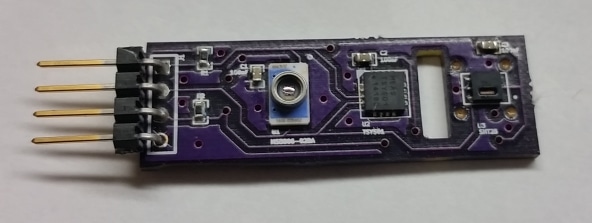
-
What’s the supply voltage (Vcc) of this board? I’m wondering if you designed it for a 5-volt I2C bus like the Uno, or if it’ll work with 3.3v systems, like the Mayfly or Raspberry Pi.
-
These are all 3.3V I2C sensors.
-
Distance is possibly an issue if the wiring to logger isn’t short. For the enclosure application, I thought about dropping a small teensyLC in the base with TTL/RS232 interface so that a serial connection could be made from enclosure to logger. Teensy would handle all the sensor data requests and then just feed a csv over TTL or RS232 depending on application.
Thoughts?
-
-
-
-
Rick Vogel posted a new activity comment 8 years, 3 months ago
I’m not sure if the questions regarding the 4-20mA circuit would be sufficed by something like this?
Very good info on using RS-485 with arduino platforms is located here:
-
Rick Vogel replied to the topic Datalogger build in the forum Other Data Loggers 8 years, 6 months ago
should maintain time as long at vBatt on the RTC is good……although plugging and unplugging electronics can do crazy things sometimes. At least now you have a quick way to set the time should you need to.
-
Rick Vogel replied to the topic Datalogger build in the forum Other Data Loggers 8 years, 6 months ago
Try this latest one if you have issues. Setting the time within Arduino Serial monitor with T0045….. will still work, but if you are in hyperterm or putty just hit the “?” symbol and it should bring up a menu for you to modify the time manually and step you through the process. If you have issues just let me know and I’ll help you get through.…[Read more]
-
Rick Vogel replied to the topic Datalogger build in the forum Other Data Loggers 8 years, 6 months ago
Brandon,
Open up the Serial terminal within the Arduino IDE and perform the following:Send Time as T, sec(00-07), min, hr, dayOfWeek, dayOfMonth, month, year.
example: T0045073071015 Send/Enter
//sec=00, min=45, hr=07, dayofweek=3, dayofMonth=07, month=10, year=15I forgot that using Putty or HyperTerm this won’t work because they send chars…[Read more]
-
Rick Vogel replied to the topic Datalogger build in the forum Other Data Loggers 8 years, 6 months ago
Brandon,
I took a look at your code. Not sure why the clock is doing that to you, but Rene could be correct. I’ve not had a clock do that to me before so I couldn’t personally confirm.I don’t typically use the RTC library as I only need a couple of functions (set time and get time) so I just put the operations within the main sketch. If you…[Read more]
-
Rick Vogel posted a new activity comment 8 years, 6 months ago
Steve, when I first read your comment I was a little confused. I haven’t used the stalker board before, but I was under the impression that it was a ATmega2560 and not a 328P. I couldn’t figure out why you had code constraints…….
I spoke offline with Steve Hicks about the 2560 logger board I had done. If the community thought it would be…[Read more]
- Load More
 Welcome to EnviroDIY, a community for do-it-yourself environmental science and monitoring. EnviroDIY is part of WikiWatershed, an initiative of Stroud Water Research Center designed to help people advance knowledge and stewardship of fresh water.
Welcome to EnviroDIY, a community for do-it-yourself environmental science and monitoring. EnviroDIY is part of WikiWatershed, an initiative of Stroud Water Research Center designed to help people advance knowledge and stewardship of fresh water. New to EnviroDIY? Start here

Can also do…..
String quotes = String(34);
data7 = String(quotes + data0 + data1 + data2 + data3 + data4 + data5 + data6 + data8 + quotes);