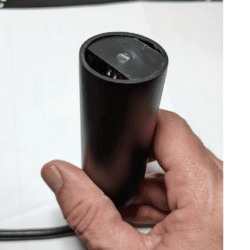Home › Forums › Mayfly Data Logger › Code change for Meter Hydros 21 CTD
- This topic has 4 replies, 4 voices, and was last updated 2022-06-23 at 7:13 PM by
 Matt Barney.
Matt Barney.
-
AuthorPosts
-
-
2022-06-21 at 12:10 PM #17109
I don’t recall seeing any announcement on the forums, so I thought I’d share with everyone that the latest Hydros 21 sensors (Generation 2) require ModularSensors version 0.33.3 or later. We recently learned this after replacing a failed sensor in the field, and our Mayfly could no longer communicate with it. Since we have dozens of EnviroDIY stations deployed across the country, we don’t proactively install the latest version of the MS library unless there is a specific reason to do so.
Just letting others know so that they can avoid having this issue.
Matt
Trout Unlimited
-
2022-06-21 at 1:03 PM #17111
Noted. Thank you. This is in my next couple weeks of existence.
-
2022-06-22 at 2:02 PM #17113
Does the new setting still work with the older sensors? Do we need to maintain 2 sets of code? Thx.
-
2022-06-22 at 9:27 PM #17114
Yes, the update made to the ModularSensors code in in order to fix Hydros 21 is backwards compatible. I mentioned it last week in this post: https://www.envirodiy.org/topic/hydros-21-decagon-ctd-reading-error/#post-17066
It seems that in the past year Meter Group made some changes to the amount of time the CTD sensors need to take a measurement, so we increased the wait time from 500 milliseconds to 1000 milliseconds. If you use the new code to talk to an older sensor, all you’re doing is waiting an extra half second, so there’s no reason to keep the old code.
-
-
2022-06-23 at 7:13 PM #17115
A couple bits of additional info. To visually identify whether your Hydros 21 is a Gen 1 or a Gen 2, see attached photos of the sensor head on each version. Note that some Gen 1’s had red cables, but not all.
Second, as Shannon noted in the post she linked to above, the address-setting on the Gen 2 is slightly more finicky; you just have to repeat it a few times. Here’s my serial output from the b_address_change.ino sketch:
12345678910111213141516171819202122Opening SDI-12 bus...Powering up sensors...Checking address 0...VacantVacantVacantChecking address 1...VacantOccupiedSensor active at address 1.Enter new address.Readdressing sensor.Success. Rescanning for verification.Checking address 0...OccupiedSensor active at address 0.Enter new address.Readdressing sensor.Success. Rescanning for verification.Checking address 0...VacantVacantVacantChecking address 1...OccupiedSensor active at address 1.Enter new address.Note the “Checking address 1…Vacant
Occupied”. Then after the first “Enter new address” prompt, I typed 1, but it came back with “address 0…Occupied”. So be persistent and your change will take.-Matt
-
-
AuthorPosts
- You must be logged in to reply to this topic.

 Welcome to EnviroDIY, a community for do-it-yourself environmental science and monitoring. EnviroDIY is part of
Welcome to EnviroDIY, a community for do-it-yourself environmental science and monitoring. EnviroDIY is part of