-
James_NZ replied to the topic XBee and Hologram LTE: issues connecting to internet in the forum Mayfly Data Logger 4 years ago
Thanks for the prompt reply Sara. You must love these LTE’s by now!
I have had some feedback from Spark who suggest that they have lots of other SARA R410M devices running on the network.
Sara, does the information below mean anything to you? I figure that I would construct code using “gsmModem.sendAT(GF(“”)) ” to send these configurations t…[Read more]
-
Sara Damiano replied to the topic XBee and Hologram LTE: issues connecting to internet in the forum Mayfly Data Logger 4 years ago
No, I don’t think those command suggestions from your IoT provider will help much.
The
CPINcommand checks if your SIM is locked by a pin number. If your SIM provider didn’t mention it and give you the pin number, you shouldn’t need it.The proper equivalent to the
CREGcommand is already being used in the gsmModem.isNetworkConnected() command…[Read more] -
Sara Damiano replied to the topic XBee and Hologram LTE: issues connecting to internet in the forum Mayfly Data Logger 4 years ago
- If the SIM provider says you don’t have to do anything to activate the SIM, I’d trust them.
- Yes, the “AS” command in the first run sketch does that. (line ~147)
- If you’re using an XBee3 LTE-M it *only* supports LTE-M and LTE NB-IoT. Since your provider doesn’t use NB-IoT, LTE-M will be the only possibility. That first-run program you’re u…
-
James_NZ replied to the topic XBee and Hologram LTE: issues connecting to internet in the forum Mayfly Data Logger 4 years ago
Just a further update on above. The IoT provider thinks that the UBlox needs to be told to register.
He suggested using the AT commands:
AT+CPIN?
AT+CREG?
AT+COPS=?Am I correct in assuming that the way to do this would be via the code below:
gsmModem.sendAT(GF("CPIN?")); gsmModem.waitResponse(180000L, GF("S"),… -
James_NZ replied to the topic XBee and Hologram LTE: issues connecting to internet in the forum Mayfly Data Logger 4 years ago
Hi,
I have a similar issue with our Xbee3 LTE. I have the hardware set up identical to how Letsid has it above. I am using the ‘LTExBee_FirstConnection.ino’ code, with the only amendment being a change of the apn to ‘m2m’ (as required for the Spark network). The serial output I get from this code (after the initial setup) is: “Signal St…[Read more]
-
Wayne replied to the topic need to find WiFi Bee ESP8266 MAC address in the forum Mayfly Data Logger 4 years ago
Hi Sara,
Thank you, thank you, thank you!
It worked once I cleaned up the libraries file and appears to have needed the older set of commands. The serial output is attached.
Now back to shoveling out our nor’easter foot+ of snow.
Have a great holiday season and best wishes for the new year,
W
-
fisherba replied to the topic Board Basics in the forum Mayfly Data Logger 4 years ago
This might also be a good resource.
-
fisherba replied to the topic Board Basics in the forum Mayfly Data Logger 4 years ago
Hi Matt,
SDA is a data line. SCL is a clock line. Both are for the Wire library, which is an I2C protocol. These things you could find with a google search of “SCL arduino”. None of these labels are specific to the Mayfly, but they are Arduino basics.
AA is auxiliary analog, found that in the Mayfly Data Logger Features (I’ve personally never…[Read more]
-
matt replied to the topic Board Basics in the forum Mayfly Data Logger 4 years ago
Beth, in your third to last paragraph of your first post you started to touch on what I’m trying to understand. For example I am using pins D7, D11, D21, and I can refer to them in the code as 7, 11, 21 in basic sketches. But what does scl, sda, on the digital side, or AA1, AA3, etc on the analog side mean and how do I refer to those pins in the…[Read more]
-
Sara Damiano replied to the topic need to find WiFi Bee ESP8266 MAC address in the forum Mayfly Data Logger 4 years ago
Doh! I’m sorry about the missing void statements. That’s what happens when I write code on a discussion forum. Good job fixing it!
The invalid library statements are probably because you put something that wasn’t a library into the library folder, even if it was just an empty folder. The Arduino IDE thinks everything in that C:Us…[Read more]
-
fisherba replied to the topic Board Basics in the forum Mayfly Data Logger 4 years ago
P.S. I took a random pin label and google searched it. My search was “A1 arduino” and it turned up plain language content in the Arduino Foundations class that would lead you to know that this is an analog input pin. That class could be another good starting point, but we picked the Adafruit tutorials because they more quickly lead us through the…[Read more]
-
fisherba replied to the topic Board Basics in the forum Mayfly Data Logger 4 years ago
Hi Matt,
Glad to see you are getting started with Ardino-framework monitoring. The LearnEnviroDIY link walks you through tutorials starting with the most basic ones offered by Adafruit and other sources online. Then it targets what users will need for monitoring, where the crux is often learning how to manage libraries and how to use the Modular…[Read more]
-
matt replied to the topic Board Basics in the forum Mayfly Data Logger 4 years ago
I have looked through those sources and while I may have missed something in the LearnEnviroDIY link. Nothing answers my above question in a language I could understand.
-
Matt Barney replied to the topic Board Basics in the forum Mayfly Data Logger 4 years ago
I can recommend the Mayfly Hardware page, along with the Features and Jumper Settings links found there.
As far as reading and writing to the various pins in code, I’d suggest the Mayfly Software page, and particularly the LearnEnviroDIY link there, which is a series of detailed tutorials to get you started.
Good luck,
Matt
-
matt started the topic Board Basics in the forum Mayfly Data Logger 4 years ago
I am learning to use this board and so far found the basic documentation not basic enough. For one example, the 20 analog pins and 20 digital pins have labels but not any information explaining what they mean or how to read or write to each one in the code. Since the goal is to get more people using these and contribute to watershed data, even a…[Read more]
-
matt replied to the topic HCSR04 & Sw5 in the forum Mayfly Data Logger 4 years ago
I am trying to use the HC – SR04 with the board and have some similar questions. To clarify, are you saying that sensor can actually run fine at 3.3V? I hooked it up to the Sw5 pin and found code that says to power that at 5V write D22 high. Echo and Trig are hooked up to digital pins directly. Are you saying the return voltage from the echo pin…[Read more]
-
matt became a registered member 4 years ago
-
Wayne replied to the topic need to find WiFi Bee ESP8266 MAC address in the forum Mayfly Data Logger 4 years ago
Hi again,
Another effort used the correct void statements to get past compile, see copy of sketch used.
However, even though no red error message posted on upload, two lines were presented:
Invalid library found in C:UserswchudykDocumentsArduinolibrariesEnviroDIY_Workshops_Online-main: no headers files (.h) found in…[Read more]
-
Scott Ensign wrote a new post 4 years ago
Global Positioning Systems (GPS), like the new one for sale on the EnviroDIY Shop, come in handy for exploring rivers and how they work. Rivers work by moving water downstream, but how fast and how far? […]
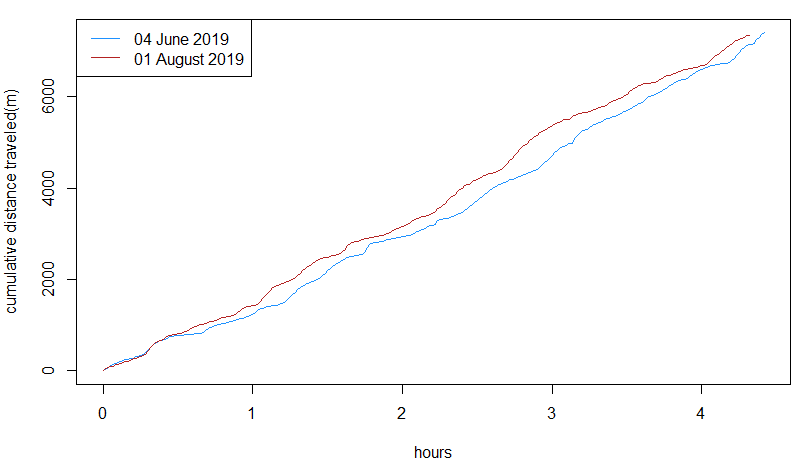
-
Wayne replied to the topic need to find WiFi Bee ESP8266 MAC address in the forum Mayfly Data Logger 4 years ago
Hi Sara,
Thank you for another iteration. The verify attempt resulted in the attached list activity and errors. I highlighted the most apparent error messages, so that may be the next things to address.
This is clearly exposing my bleeding edge of knowledge concerning Arduino programming.
Your suggestions are appreciated. Stay safe,
W
- Load More
 Welcome to EnviroDIY, a community for do-it-yourself environmental science and monitoring. EnviroDIY is part of WikiWatershed, an initiative of Stroud Water Research Center designed to help people advance knowledge and stewardship of fresh water.
Welcome to EnviroDIY, a community for do-it-yourself environmental science and monitoring. EnviroDIY is part of WikiWatershed, an initiative of Stroud Water Research Center designed to help people advance knowledge and stewardship of fresh water. New to EnviroDIY? Start here
