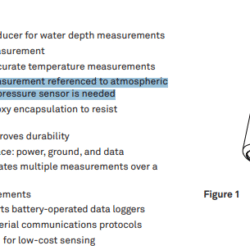Forum Replies Created
-
AuthorPosts
-
I’d need to see the rest of your sketch to make sure everything else is set up correctly for reading the sensor properly. Can you post your entire sketch, and tell me what version of the Modular Sensors library you’re using, and when you downloaded the other recommended supporting libraries like the EnviroDIY_SDI12 library?
Does your Modbus wingshield do any level shifting of the CTD’s SDI-12 data line? Is there anything on the wingshield tied to whatever Mayfly pin you’re using for the data line (I’m assuming D7)?
We sell a 5-pack of the vertical microSD card adapter in our online shop: https://www.envirodiy.org/product/envirodiy-vertical-microsd-card-adapter-pack-of-5/
We only ship to US address though, so you’ll have to figure out a mail forwarding service for Canada.
That said, there’s already an onboard microSD card socket on every Mayfly that does the exact same thing, all the vertical card adapter does is allow you to access the card a little easier if you’ve got the board down in an enclosure, so a Mayfly board isn’t useless without a vertical memory card adapter.
The EnviroDIY Mayfly Data Logger board is unlike standard Arduino boards (like the Uno) in so many ways that there was no easy way to use the regular Arduino board pinouts on the Mayfly. So that means accessory boards that are meant to plug into a standard Arduino board will not work. I’m not familiar with the isolator boards used with Atlas Scientific sensors, and their website is pretty sparse on documentation, but it looks like all they need for connection to a processor/logger board is the I2C and power lines. If that’s the case, you could just connect the appropriate lines on the Mayfly (either from the I2C grove jack or from the 2×10 header) to the right pins on the isolator board, and you’d have to securely mount the boards separately to something else since they won’t mate together, but electrically I think it would work.
It depends on what kind of pinout is on the adapter board. I’m not familiar with them since I don’t use them, but you could probably make a test jig with pogo pins, or if the boards have plated-through holes you can simply use male header pins and just hold the board at a bit of an angle to make contact.
Yes, I’ve read the website, and talked with the Meter Group engineers on many occasions. I think the wording on the simplified product brochure just isn’t written clearly. If you read the detailed Integrator’s Guide, you’ll see that it says this:
Differential pressure measurement referenced to atmospheric pressure so no external pressure sensor is needed
See attached screenshot. The Generation 2 integrators guide also has this exact same wording, and the Gen 2 sensor I currently have in my hand right now has the vent. So I think they simply forgot to install the vent on the sensor you have because there is no design change regarding the requirement of a vent at the logger-end of the cable. Their website brochure is written in a way to promote the fact that you don’t need a separate barometric pressure logger like you might if you bought a standalone submersible logger that has no atmospheric reference. Contact Meter Group and send them a photo of your sensor, and then let us know what they say.
Attachments:
Sounds like a manufacturing error to me. I’d suggest contacting Meter and tell them about it because I’ve never seen an unvented CTD from them and there’s no conceivable way it would work correctly without one.
Yes, the pressure transducer on the Gen 2 sensors seems to be temperature compensated just like it was on the Gen 1 sensor. They also use the temperature sensor for calculating the specific conductivity readings. I wasn’t going to mention that I have one since they sent it to me ahead of release for testing so we could make sure our Modular Sensors library was fully compatible with the new generation (it is). But another user posted a few weeks ago that they received a Gen 2 sensor recently, so I guess it’s not a secret anymore. I don’t know when they’ll be released and available for purchase, lots of industries are experiencing delays in production and manufacturing right now, including EnviroDIY, so putting delivery dates on anything these days is difficult.
Matt, they haven’t begun selling the Generation 2 CTD sensor yet, so what you have is a Gen 1 sensor with the new cable on it. And we always order our sensors without the metal strain relief since we always end up cutting them off anyway, so you can specify that when you place your order.
Are you using a sensor with bare wires at the end, or with the molded stereo plug? Is it a red cable or a black cable? We’ve bought hundreds of CTD-10 and now the Hydros 21 sensors (only the name changed when the company changed from Decagon to Meter, and there was no design change). We bought a bunch earlier this year, and every one we’ve ever used has a small Gore-Tex sleeve about a foot from the end of the cable that provides the vent used for the pressure sensor atmospheric reference. Even their new Generation 2 Hydros 21 sensor (due to be released soon) that we’ve been testing recently has the vent. If your sensor doesn’t have a vent somewhere along the cable, then either it’s an error and it’s missing, or you’re using a bare-wire terminated cable and the end of the cable allows the air into the jacket to provide the reference (the newer cables have a dedicated air tube inside the cable whereas the old cables relied on the airspace between the wires). Either way, I recommend contacting Meter Group tech support, they’ve always provided great customer support for us over the past 7 or 8 years that we’ve been using their sensors. Did you try putting the sensor in a bucket of water at a constant depth and then logging depth over a few days to see if you see atmospheric pressure affecting the data?
-
AuthorPosts

 Welcome to EnviroDIY, a community for do-it-yourself environmental science and monitoring. EnviroDIY is part of
Welcome to EnviroDIY, a community for do-it-yourself environmental science and monitoring. EnviroDIY is part of