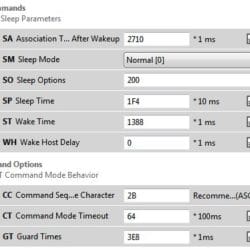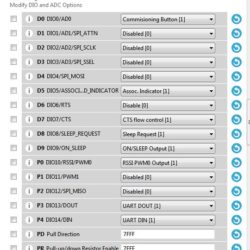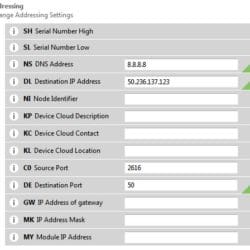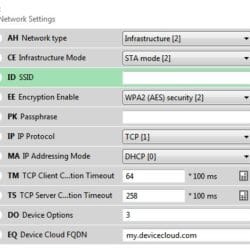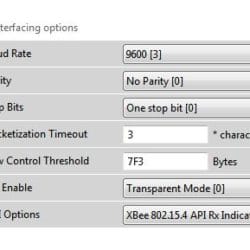Home › Forums › Mayfly Data Logger › data.envirodiy.org destination IP address
Tagged: data.envirodiy.org
- This topic has 6 replies, 4 voices, and was last updated 2019-07-08 at 10:48 PM by
 Steve Ochs.
Steve Ochs.
-
AuthorPosts
-
-
2019-06-21 at 4:12 PM #12950
Greetings,
I understand that recently the data.envirodiy.org database was transferred from Utah State University to Limnotech. I’m guessing that this had an impact on the destination IP address that I need to put into my wifi xbee module?
Did the IP address change? What is it?
Many many thanks!
Dave -
2019-06-24 at 12:17 AM #12951
Yes, the IP address for https://data.envirodiy.org and also now https://monitormywatershed.org were changed on January 21 to 50.236.137.123.
This could change again in the future.You can always find the IP address using a website such as https://ipinfo.info.
Can you really not just use the URL with your wifi XBee module?
-
2019-06-28 at 9:42 PM #12955
No, you have to set the IP address and port in the XBee WiFi module. I am using some code in the Mayfly to do a DNS lookup and set the IP address automatically using Command Mode on bootup in case the IP changes. I think it came from the original logging sketch you wrote up Anthony
-
2019-07-01 at 4:46 PM #12958
Thanks for the responses! Unfortunately, I am still having trouble posting data to the web. I had this working before the switch to Limnotech, so I’m wondering if there are some other changes that I’m unaware of that could be causing the problem.
I’m attempting to post data using the “logging_to_EnviroDIY” sketch on GitHub (after updating the registration token etc in the code…).
https://github.com/EnviroDIY/EnviroDIY_Mayfly_Logger/tree/master/examples/logging_to_EnviroDIYMy current xbee config settings are as indicated in the readme:
AH – Network type: Infrastructure [2]
IP – IP Protocol: TCP [1]
DL – Destination IP Address: 50.236.137.123
DE – Destination Port: 50
AP – API Enable: Transparent Mode [0]Many thanks!
Dave -
2019-07-08 at 12:22 PM #12960
Those settings should be right for the XBee Wifi. Are you sure the unit is connected properly to your wifi? Can you connect the unit to XCTU and try to send a test json in the console log of XCTU?
That example sketch should still work, but for anything new I would recommend you switch to using the ModularSensors library to send data to the EnviroDIY portal.
@aufdenkampe – the S6B wifi units cannot work with url’s/domain names, only IP addresses. You must use command mode to first get the IP from the domain and then change the IP. I think only the very latest firmware on some of the cellular units can accept a fully qualified domain name without first manually doing the lookup. -
2019-07-08 at 10:21 PM #12961
@srgdamiano – You have done some good work on developing/improving the ModularSensors library. After struggling to get the “logging_to_EnviroDIY” sketch to upload consistently to EnviroDIY portal, I have found the ModularSensors library to run much better with less HTTP POST timeouts. Before I switched I ended up heavily modifying the older example sketch to get it to work with the XBee S6B WiFi module reliably. The ModularSensors ran pretty much right out of the box with minimal HTTP POST timeouts to EnviroDIY portal. The only issue I notice is the NIST clock update routine usually does not work.
-
2019-07-08 at 10:48 PM #12962
@dave-eiriksson Those are the same settings I have in my XBee S6B. I attached screen shots below of my settings from XCTU (I deleted my personal network information). I have found by watching the diagnostics in the serial monitor that the S6B doesn’t connect very reliably to wifi to POST after making changes and uploading. Sometimes it requires a power cycle to reset it after uploading. Are you verifying using XCTU that the correct parameters are stored in the XBee and that the sketch isn’t overwriting them with something different? What kind of feedback are you seeing in the serial monitor?
-
-
AuthorPosts
- You must be logged in to reply to this topic.

 Welcome to EnviroDIY, a community for do-it-yourself environmental science and monitoring. EnviroDIY is part of
Welcome to EnviroDIY, a community for do-it-yourself environmental science and monitoring. EnviroDIY is part of