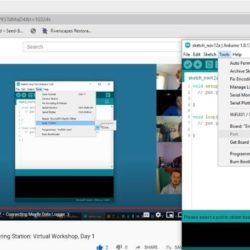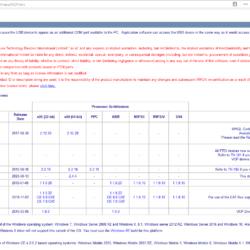Home › Forums › Mayfly Data Logger › Mayfly Drivers May Not Have Auto Installed
- This topic has 7 replies, 2 voices, and was last updated 2020-11-16 at 4:58 PM by
 Sara Damiano.
Sara Damiano.
-
AuthorPosts
-
-
2020-11-16 at 11:08 AM #14825
I’ve been following along with the YouTube Mayfly Workshop Day 1 and got through to the end where we hook up the Mayfly for the first time and Shannon mentioned that if ‘Port’ in Arduino Tools pull down menu is greyed out then your drivers aren’t installed. That’s what happened to me. I did get a pop up message as soon as I plugged my Mayfly in so I’m assuming it attempted to download the drivers and I did get the blinking red and green lights. Any suggestions as to what to do now?
Attachments:
-
2020-11-16 at 11:37 AM #14827
The drivers are available here: https://www.ftdichip.com/Drivers/VCP.htm
-
2020-11-16 at 1:35 PM #14828
Thanks Sara! I clicked on the link you provided but…… I’m lost. I have no experience with this level of computer technology. Once I get to the page there are many links on the page. Three at the top of the page are VCP, D2XX, and D3XX. Do I download one of these to the Arduino software someplace? Sorry, I’m just not that computer savvy.
Thanks for any help you can offer.
-
-
2020-11-16 at 1:44 PM #14829
You need the VCP (virtual com port) drivers. Scroll down just a little bit on the center of the page I linked and you should see a chart of operating systems and processor architectures. Pick the one that matches your system. If you’re running Windows and your computer isn’t terribly old, you probably have “x64 (64-bit)”. If you’re not sure, instructions for checking are here: https://support.microsoft.com/en-us/windows/32-bit-and-64-bit-windows-frequently-asked-questions-c6ca9541-8dce-4d48-0415-94a3faa2e13d
I think many macs have the FTDI drivers pre-installed.
-
2020-11-16 at 1:50 PM #14830
You absolutely must have administrative privileges to install drivers on Windows. If you don’t, it might be the reason they failed to install with the Arduino program.
The “setup executable” linked in the comment column is probably the easiest way to install the drivers. There is also a link to an installation guide there. I’ve added screenshot.
Attachments:
-
2020-11-16 at 2:20 PM #14834
The install guide for windows 10 is here: https://www.ftdichip.com/Support/Documents/InstallGuides/AN_396%20FTDI%20Drivers%20Installation%20Guide%20for%20Windows%2010.pdf Look at section 3.3 starting on page 9.
Remember that you need to be a computer administrator. If you’re using a school/work laptop that you don’t have admin privileges for, you won’t be able to do it.
-
2020-11-16 at 2:38 PM #14837
Success!!! Thank you so much!!
Attachments:
-
2020-11-16 at 4:58 PM #14841
Yay!
-
-
AuthorPosts
- You must be logged in to reply to this topic.

 Welcome to EnviroDIY, a community for do-it-yourself environmental science and monitoring. EnviroDIY is part of
Welcome to EnviroDIY, a community for do-it-yourself environmental science and monitoring. EnviroDIY is part of