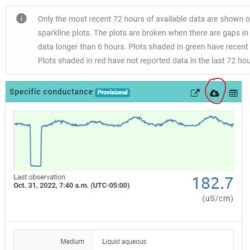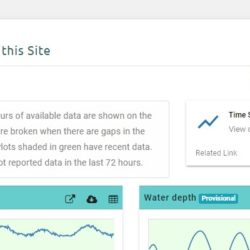Home › Forums › Monitor My Watershed › wofpy Timeout
- This topic has 4 replies, 3 voices, and was last updated 2022-12-09 at 10:03 AM by
wcb_data.
-
AuthorPosts
-
-
2022-10-26 at 3:37 PM #17413
-
2022-10-31 at 8:56 AM #17418
@wcb_data: you can access csv formatted data for a parameter at a site by specifying the parameter ID. For example, I can retrieve all of the specific conductivity data for site https://monitormywatershed.org/sites/CR_UTFZ/ with this url: https://monitormywatershed.org/api/csv-values/?result_id=5081
You can grab this url for any parameter at a given site by right clicking the download button (see attached screenshot).
Alternatively, you can access all data for a given site; here’s an example for the site used earlier:
https://monitormywatershed.org/api/csv-values/?result_ids=5081,5082,5084,5085,5088,5089,5091,5093
The url is available by right clicking the “Download Sensor Data” button at the top of the “Sensor Observations at this Site” section (see attached screenshot).
-
2022-10-31 at 12:59 PM #17421
Hi Scott, thanks for your reply! I may have been unclear on what I’m attempting to do. I’d like to poll MMW every 5-10 minutes and return the current conditions at a site, not download the all time historical data as a CSV.
-
2022-11-08 at 3:31 PM #17441
The WoFpy end-point should be usable. Can you give an example URL that you’re trying?
Are you setting up a system to regularly poll Monitor My Watershed? If this is something you plan do to automatically and frequently, please email help@monitormywatershed.org so we can talk directly with to make sure you’re using the most efficient endpoint possible.
-
2022-12-09 at 10:03 AM #17496
Hi Sara,
Here’s an example: http://18.117.19.92:8080/wofpy/rest/1_1/GetValuesForASite?site=envirodiy:BCGC2S&startDate=2022-12-09T00:00:00&endDate=2022-12-09T23:59:00
Yes, I’d like to regularly poll the system. I’ll send an email.
-
-
-
AuthorPosts
- You must be logged in to reply to this topic.

 Welcome to EnviroDIY, a community for do-it-yourself environmental science and monitoring. EnviroDIY is part of
Welcome to EnviroDIY, a community for do-it-yourself environmental science and monitoring. EnviroDIY is part of